一键设置或取消IE代理服务器bat脚本命令。
将以下代码分别复制到记事本中,另存为.bat文件,保存,右键“以管理员身份运行”即可。
设置代理
修改下列脚本中的代理地址和端口号
@echo off
reg add "HKCU\Software\Microsoft\Windows\CurrentVersion\Internet Settings" /v ProxyEnable /t REG_DWORD /d 1 /f
reg add "HKCU\Software\Microsoft\Windows\CurrentVersion\Internet Settings" /v ProxyServer /d "127.0.0.1:80" /f
reg add "HKCU\Software\Microsoft\Windows\CurrentVersion\Internet Settings" /v ProxyOverride /t REG_SZ /d "10.*;localhost;" /f
ipconfig /flushdns
start "" "C:\Program Files\Internet Explorer\iexplore.exe"
taskkill /f /im iexplore.exe
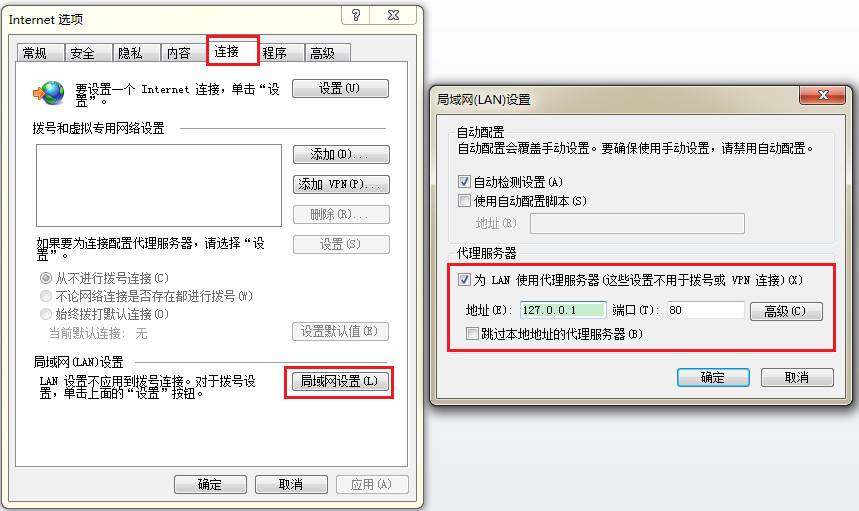
取消代理
@echo off
reg add "HKCU\Software\Microsoft\Windows\CurrentVersion\Internet Settings" /v ProxyEnable /t REG_DWORD /d 0 /f
reg add "HKCU\Software\Microsoft\Windows\CurrentVersion\Internet Settings" /v ProxyServer /d "" /f
ipconfig /flushdns
start "" "C:\Program Files\Internet Explorer\iexplore.exe"
taskkill /f /im iexplore.exe
 公众号
公众号